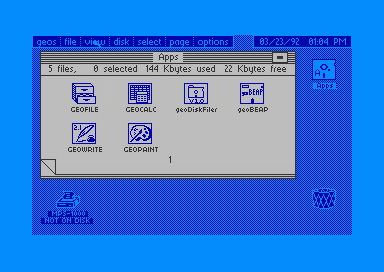
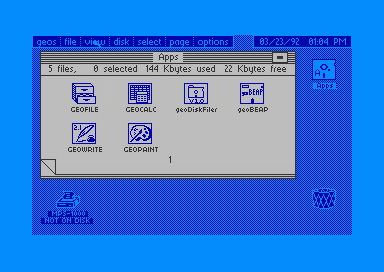
Right out of the box, GEOS comes stock with a fantastic set of applications for taking advantage of its integrated environment. These applications, geoWrite especially, got me through college, and so deserve a special place of mention. :)
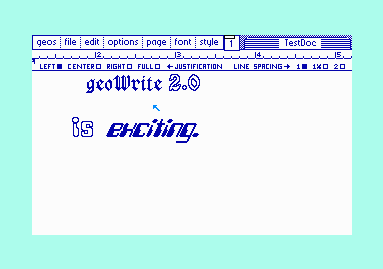
geoWrite 2.1 is the full-featured word processor built to produce the sharpest documents. It includes full GEOS font and style support, cut and paste ability for text AND pictures, point and click tab and margin setting, four kinds of text justifications, string search, headers, footers, and page numbering.
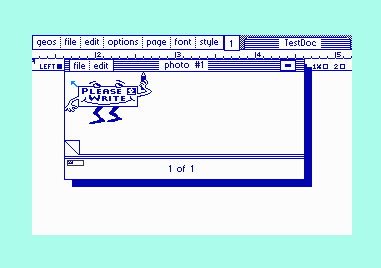
With the photo manager, pictures can be kept easily accessible for pasting into your documents-- all from within geoWrite.
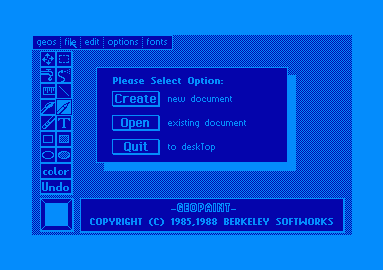
geoWrite's companion application is called geoPaint. Capable of exploiting all of the user's artistic ability, geoPaint is the workbench for your own GEOS art.

geoPaint features a virtual page where an editable portion is always available. The toolbox on the left hand side includes cut-and-paste tool, region fill and paintbrush tool (with definable patterns for both), drawing and erasing tools, outline and filled square and circle drawing tools, text writer with access to all of GEOS fonts and styles, and a full coloring palette.
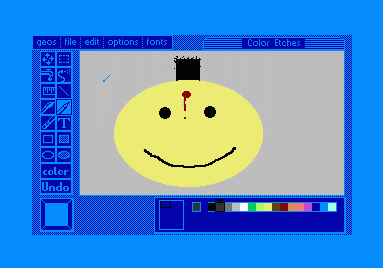
With geoPaint, your imagination is only limited by how sick you are.
If you find anything in here you have questions or comments about, feel
free to leave me email right here.
To return to my home page, click here.