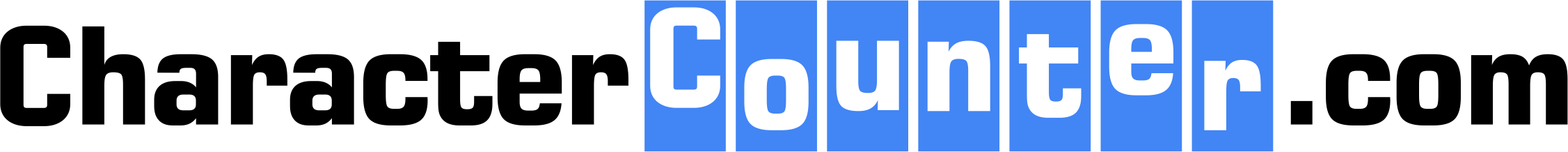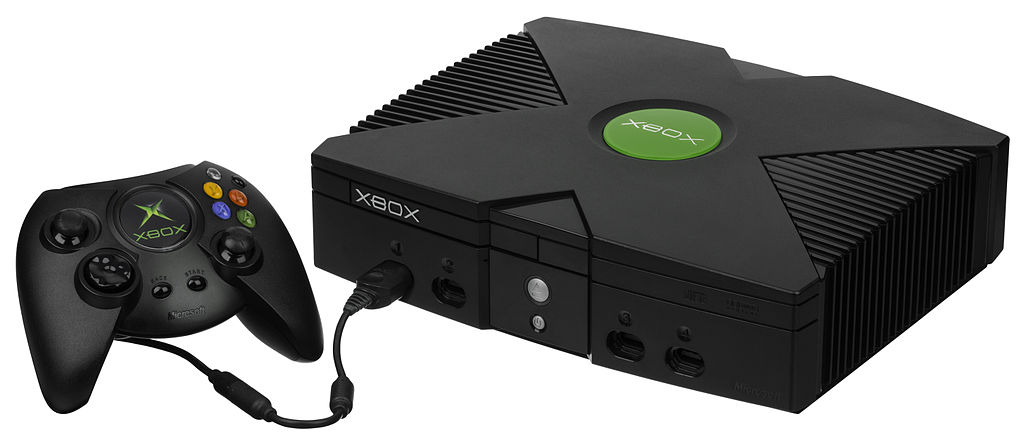This article is going to tell you everything you need to know about the Xbox gamertag, with the main focus being on the gamertag character limit.
We will also touch on other areas such as whether special characters are allowed, options for increasing the length of a gamertag, the types of characters allowed in the Xbox gamertag and whether you can use invisible ones, any differences on the gamertag between Xbox versions, and finally, ideas for choosing a gamertag.
What is an Xbox gamertag?
The Xbox gamertag is your unique alias that you use when using Xbox’s services such as playing games and interacting with the online community.
It’s made up of a short name and picture, and you can also include a little bit of information to enable you to represent yourself.
Also included with your gamertag is your gamer-score, which is the score you get for unlocking in-game achievements.
Xbox gamertag character limit
Xbox gamertags are limited to a maximum of 12 characters. These characters are in Unicode format and includes an auto-generated suffix (if the gamertag is already in use). The good news is that 13 different alphabets / 200 languages are supported.
If you’ve been able to make a unique gamertag which isn’t otherwise in use across the platform then you don’t need to worry about suffixes, however, if the gamertag you do choose already exists you will be given a unique code (suffix) which helps differentiate you from other users with the same gamertag.
It’s also important to note the minimum character limit is 3. No gamertags are allowed to have less than this amount otherwise they won’t comply with Microsoft’s rules and regulations and therefore be invalid.
Microsoft implemented the changes to enable players to have more choice in expressing themselves in their native language. Something interesting to note here though is that if you already had a gamertag pre-2019 then this will remain unchanged unless you decide you wish to change it.
Are special characters allowed in a gamertag?
No, Xbox players are not able to create a gamertag with special characters included. Microsoft states that to enable a gamertag to be valid it must be between 3-12 characters long, start with a letter, only include letters and numbers, however spaces are allowed.
Is it possible to get a 15-character gamertag?
In the newest versions of the Xbox since the 360 it’s only possible to get a gamertag with a 12-character limit. This rule is applied to all consoles such as Xbox One, Xbox Series X etc. The only possible way of getting a 15-character Xbox gamertag is if you have access to an Xbox 360.
What characters are allowed in a gamertag?
Xbox’s terms are very simple in what they allow people to use in a gamertag with these being letters, numbers and spaces – no special characters are allowed, and you should avoid using anything that is likely to cause offence to others.
Is it possible to have invisible characters in a gamertag?
According to the rules set out by Microsoft to make a gamertag valid, it must be between 3 and 12 characters long, cannot contain special characters or double spaces and must start with a letter. From these reasons given by Microsoft it would therefore not be possible to have invisible characters in a gamertag if you want it to be valid and comply with their rules and regulations.
Are there different limits for different versions of Xbox?
Yes, there is a way around the 12-character limit that has been applied to newer versions of Xbox, however it’s only possible to get a longer gamertag if you have access to an Xbox 360 which then permits you to get a gamertag which can be up to 15 characters long.
Ideas for choosing a gamertag
The concept for choosing a gamertag should be something that will represent yourself in a good way, but still stand out from the crowd whilst using the Xbox platform.
It’s also quite an important decision – most of us have known someone who set up aa ridiculously silly email address in their younger years and have had to live with the shame of giving it out in certain situations (unless they of course got themselves a more grown up one😉).
This is the same with the Xbox gamertag – it’s going to represent you on the platform for a long time, so you want something that is unique, identifies you to family and friends, is definitely not rude, and finally something you are happy to use for a long time.
When I chose mine, I was happy to use my first name, but didn’t really want my surname appearing so I changed it slightly so it still sounded the same but appeared differently, then I also added my age at the time so I knew when I started playing Xbox, which was 15 years ago now – a whole load of gamer achievements unlocked and hours of fun along the way!
Other options for choosing a gamertag include using a nickname that you’re well known by, combining your name or nickname with the name of a famous person or video game character, throw a personal hobby into the mix e.g., “FootyMadMike”, or try and scare your opponents into submission with an intimidating name such as “Death Sniper”.
Changing a gamertag
Changing a gamertag is free for the first time you do it, however there is a charge of $9.99 every time you do it after the first time.
Conclusion
We hope that this article has given you all the information on Xbox gamertags you’ve been looking for and will also help to inspire you to create a new one if that’s something you’re looking to do.
We’d also like to wish you many happy hours gaming across the platform and maybe we’ll bump into each other on Xbox Live one day – keep playing those games and unlocking the achievements for your profile!