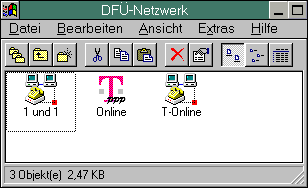Windows 3.1x FAQ
Home |
German
Q: Where can I get Windows 3.1x (DOS, etc.)?
A: There's a couple of possibilities:
- on flea markets, computer fairs, a.s.o.
- at eBay and other online auctions
- through local advertisers
- on scrap yards, etc. (i.e. in the same place where people also use to get rid
of their old hardware)
Important: Always check that it comes with the original license agreement!
Q: How do I get into the Internet with Windows 3.1x?
A: If you're using a modem, there are mainly three different ways to connect:
- using the proprietary software of your ISP (e.g. AOL)
- using Trumpet Winsock (which can be downloaded from various places; requires a bit
of manual work)
- The ShivaPPP Dialer/FTP Winsock package which comes which the complete installation
pack of the Internet Explorer 3.02a and 5.0 (you can download it from tucows.com, see
my links page).
Q: How can I get a "Network Neighbourhood" or "Dialup Networking"
folder in Calmira?
A: As they are not part of the Calmira My_Computer folder, you'll have to install them
manually as separate folders on the desktop or in the start menu.
This is what you have to do:
First of all you'll have to make sure that 4DOS descriptions are enabled and can be used as
icon captions (you'll find this in the File System Properties dialogue).
Now you must create a new folder (in any place on your hard disk, using any real name you
like). Describe it as "Network Neighbourhood" or "Dialup Networking"
(in Calmira Explorer got to File > Describe or CTRL-B). Create a shortcut to this folder on
your desktop and fill it with aliases to your dialup connections, network drives or whatever
you want. That's it!
This is what it can look like:
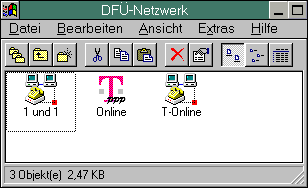
Q:
When I try to install Internet Explorer 5.0, I get the message "not enough memory",
though I have plenty of it. Why does this happen and what can I do?
A:
This error message will appear if you've got too much memory, normally more than
64 MB. It is caused by a bug in the setup program. You can bypass this error by starting
the installation program with the /f:16 switch (in the run dialogue in program
manager, file manager or Calmira start menu, not in DOS!).
Other problems which might appear when installing Internet Explorer or Outlook
Express (e.g. Protection Faults), can be solved by
-
Installing SHARE.EXE in Windows 3.1 resp. uninstalling it in Windows for Workgroups.
-
Using a standard video driver (e.g. Standard VGA) instead of a custom driver
during installation.
... to be continued